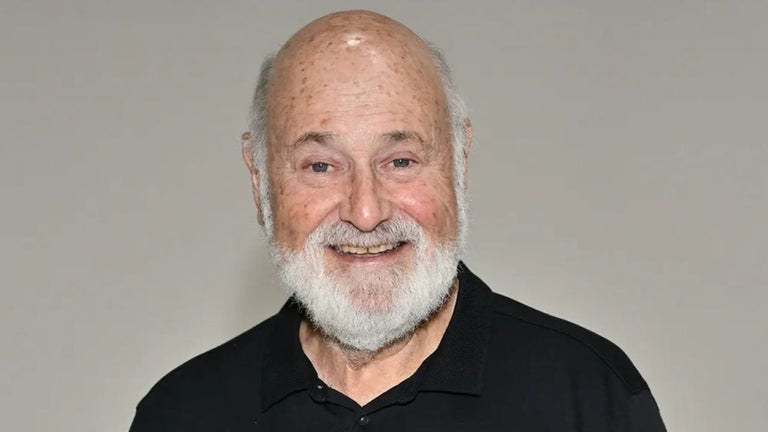Free
SHAREit
Your all-in-one file sharing solution
With yooSEND you have the option to have at your fingertips all your devices on a single phone: Android Tablet, iPad, iPod, personal computers (at home or in the office), laptops on Windows or Mac. This way your friends can send files of all types and sizes (photos, video, mp3, pdf, office documents, etc. ) exactly where you need it.
How to use yooSEND (easy steps):
1. Install yooSEND for mobile (AppStore or Google Play)
2. Download yooSEND for PC or MAC and install it
3. Register yooSEND by enter your phone number (an access code will be send to your phone)
4. Drag&drop any files of any size, select a contact and his device and hit SEND
To receive:
1. A notification will appear for incoming transfers
2. Tap Accept to receive the files
• Transfer Fast and Safe photos, videos, documents between Windows PC, Mac Osx, or any other mobile devices.
• Browsing and File Management abilities (file location, cut/paste, contact folder, preview file, history, easy drag&drop)
• Dropbox integration (send/receive files to/from anyone, directly from Dropbox, and no need to share them a link)
• Pending mode: you can send files and accept them at any time you get home back from holiday or from your office
• Push Notification (when open the PC or MAC, you will receive a notification that announces that you have new incoming files)
•Very fast download & upload speed
• Easy drag&drop
• History for incoming/outgoing files
• Live progress barr for download and upload
• Easy setup and configuration
Is the first app from the World that let you attach all yours devices in yooSEND app (iOS, Android ,tablets, smartphones, PCs and Mac
Is the first app in the World that allows to send files to anyone from contacts
First app in the World that have "Pending mode": accept/deny files at any time you want
First app in the World that lets you to download and upload files at the same time
First app in the World that have a build in file manager (history, open files from app, etc)
Send files to any device over your wifi
Easy way to send files from PC across networks
Fast file-sharing service

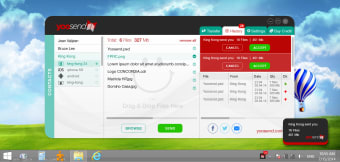
Free
1.0.4
Windows
Windows 8
English
14K
60.33 MB
Have you tried yooSEND file transfer and sharing files? Be the first to leave your opinion!
Add reviewSend files to any device over your wifi
Easy way to send files from PC across networks
Fast file-sharing service
Easy file-transfer tool
Efficient File Transfer with Pod to PC
Manage your smartphone with Android Transfer for free!
Manage your iOS device with SynciOS
Transfer Data between Android & iOS Devices in One-Click
Unlock your iOS device with ease
Complete utility for library management
Find the large duplicate files in tens of seconds just by one click, 100% FREE.

Download Drivers & Tools [E100EXP.EXE]
Repair ZIP files corrupted due to bad CRC or any logical error using Remo Repair ZIP software
Extend the power of the Windows Clipboard
This offers an in-depth hardware analysis experience

Download Intel® HD Graphics Driver for Windows® 10 and Windows 8.1* for Intel® Compute Stick STK1A32SC
Quickly Find / Clean Duplicate Audio on Your Drives Relied on Their Content

Treat your system to a thorough clean
Powerful tool for repairing Word files
Create Custom Labels with Droppix Label Maker